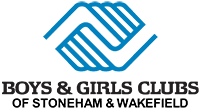How to Prepare Designs in Canva
We're seeing more designs being created in Canva, and that's great—Canva is much easier for many people than high-end alternatives like Adobe Illustrator and InDesign, and it provides great starting points and drag-and-drop simplicity for your projects.
Please do use Canva, if you desire, but it's important to follow some basic guidelines when preparing your design for printing:
- To print all the way to the edge, you need to have Canva include the bleed—an extra 1/8" on all sides that will get trimmed away.
- We also need to have crop marks to show where the finished piece will be trimmed.
- ..CMYK
- ...high-resolution